Posting Groups #2 – Item Sale Posting
Posting Groups #2 – Item Sale Posting
Similar as purchasing, when we want to post item sale, we can do it in one step (posting shipment and invoice in the same time) or in two steps (posting shipment in the first step, and then posting invoice). You can also use some additional ways with Warehouse Management, but the G/L entries will be the same.
In my example, I have used second way with line and invoice discounts, for better example.
But, in any case as in purchase model, we have some rules about posting groups. Some posting groups are used from document header, and other from document line. In following chart, you can see how system uses posting groups on documents.
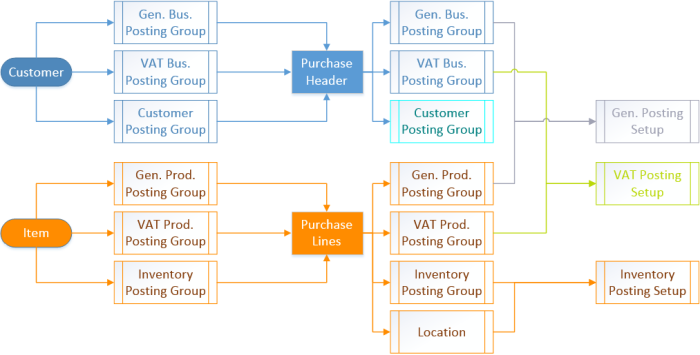
When we finish posting of shipment, we will get only two entries in G/L Ledger. These are only entries about inventory:
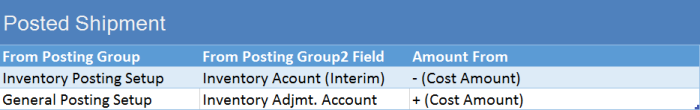
When we post invoice related with posted shipment, we will get more entries in G/L Entries. You can find completely description of them in next table:
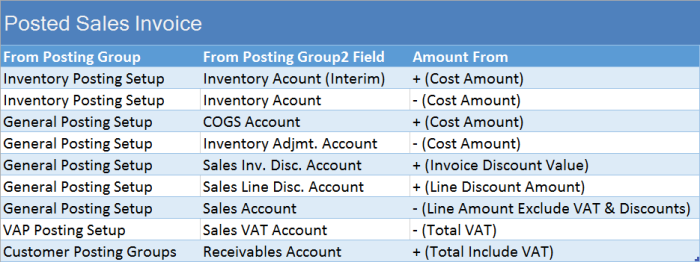
Click to share

Similar as purchasing, when we want to post item sale, we can do it in one step (posting shipment and invoice in the same time) or in two steps (posting...
- Assist to login any NAV systems
- Upgrade To Microsoft Dynamics NAV 2017 - How Many Steps?
- Keyboard Shortcuts Quick Reference for NAV Windows Client
- Common mistakes we make in C/AL - Vol. 1 - Tips, Tricks & Facts #6
- NAV ClickOnce-Mass Windows Client Installation and Auto Update
- Posting Groups #1 – Item Purchase Posting
- Posting Groups #3 – Item Charges Purchase Posting
- Upgrading from Microsoft Dynamics NAV 2009 R2 or Microsoft Dynamics NAV 2009 SP1 to Microsoft Dynamics NAV 2015
- Catch weight in production and distribution
.png) Support: +84 93 400 3416
Support: +84 93 400 3416  Email:
Email: 


 Home
Home.png)
 Havinh Tower F2, 57 Nguyen Van Giai
Havinh Tower F2, 57 Nguyen Van Giai.png)
 Google map view
Google map view Please enter your email below
Please enter your email below